Steam Deck
Game Mode
Piecewise functions great in Game Mode with some tweaks. Once you’ve downloaded Piecewise, open it in your Library, and then tap or navigate to the gear icon on the right side. Next, click Properties, and set the “LAUNCH OPTIONS” text box to LD_PRELOAD="" %command%.
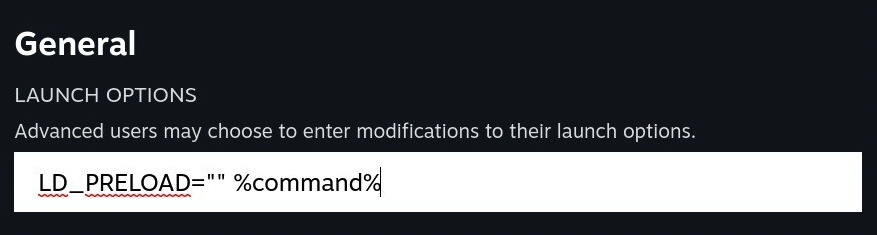
Now you’re all set! Hit “Play” and the splash screen should soon show.
Desktop Mode
Piecewise runs natively on Steam Deck in Desktop Mode with no tweaks required. Just download and click the Launch button within Steam to run the Linux version.
Additional Considerations
- It’s possible to use the Steam Deck’s touch screen with Piecewise but it’s not a great experience.
- The default controller configuration Steam provides should be the preferred way to control Piecewise. I am currently developing a custom controller configuration which will be released in a little while along with an update that renders the above tweak unnecessary, but feel free to start tinkering now.