Backpacks
Backpacks can be used to store frequently-accessed block snippets. They are not workspace- or project-dependent, and save across restarts: add an unlimited number of block snippets to your backpack and use them within any number of workspaces and any number of projects.
To add a block to your backpack, right-click the block or block set you wish to add, then click “Copy to Backpack”, or, drag the desired block set to the Backpack icon. It will then appear in your backpack, accessible by clicking on the backpack icon. Changes are instantly saved and shared across all workspaces.
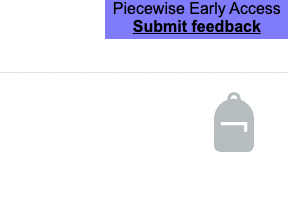
To use a block you’ve placed in the backpack, simply drag it out onto your workspace, like you would any item in the Toolbox; or, to remove it, right click the block and then click “Remove from backpack.”
Changes to your backpack save instantly and persist across restarts of Piecewise.