Using the aimer branch
The aimer branch of Piecewise is the bleeding-edge branch. Every time I write code and push it into my source control system, a robot will build a new copy of Piecewise with the changes I’ve just pushed and then release it via Steam and itch.io. aimer builds are currently only available for Windows and Linux.
While the bleeding-edge branch is exciting has the most up-to-date features, it may be buggier than stable versions. It receives little or no testing other than for basic functionality. Additionally, projects that contain blocks or features added in bleeding-edge versions of Piecewise cannot be opened in older versions. Use it when you feel like, feel like, feel like, leaving it to the flow.
Enrolling in the aimer branch on Steam
Enrolling in the aimer branch on Steam is done in five steps:
- Right-click Piecewise in your Steam library, and then click Properties.
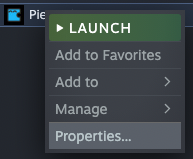
- On the left, click the entry for “Betas”.
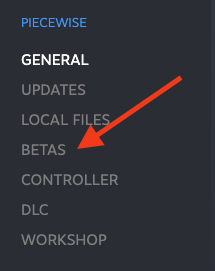
- Enter the secret code
dreamoflazuritein the text box. - Select the
aimer - Piecewise high-volume bleeding-edge updatesbranch and wait for the new version of Piecewise to download.
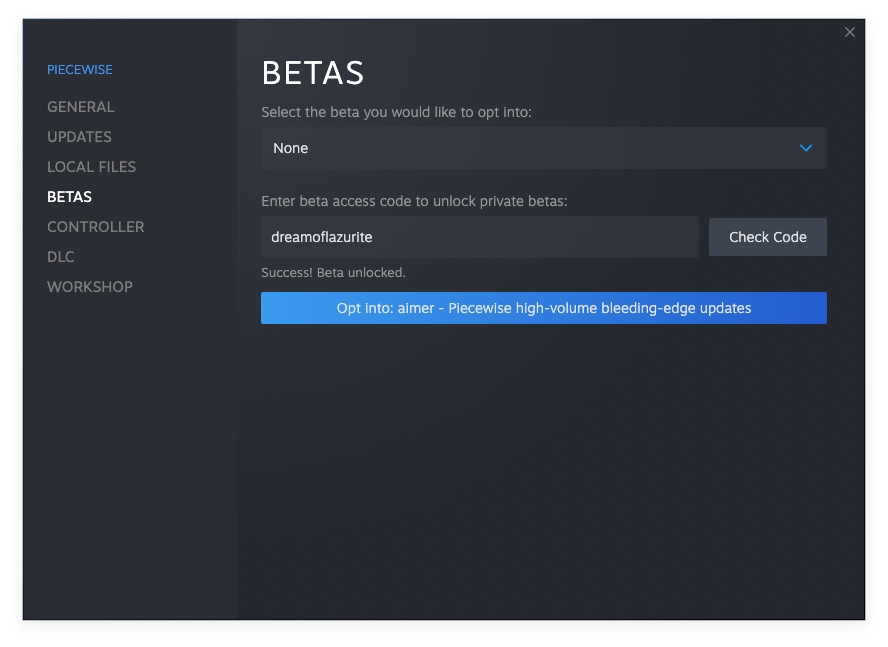
Enrolling in the aimer branch on itch.io
The aimer branch is labeled as “Piecewise Bleeding-Edge” on itch.io. Select this item when downloading Piecewise to use the latest bleeding-edge version.
aimer version strings
aimer branch builds will show an alphanumeric commit hash as the version (e.g. 1e22bca, instead of a number like 22.02.3) - the commit hash references the version of Piecewise’s code that is running. Make sure that you include the commit hash whenever you report a bug with Piecewise so I know which version of Piecewise you’re reporting a bug about.

Staying up to date
Every time a new build is about to be pushed to the aimer branch, a new post is sent in the Piecewise Discord server’s #updates-bleeding channel. Builds take a few minutes to reach Steam after they are posted to that channel.